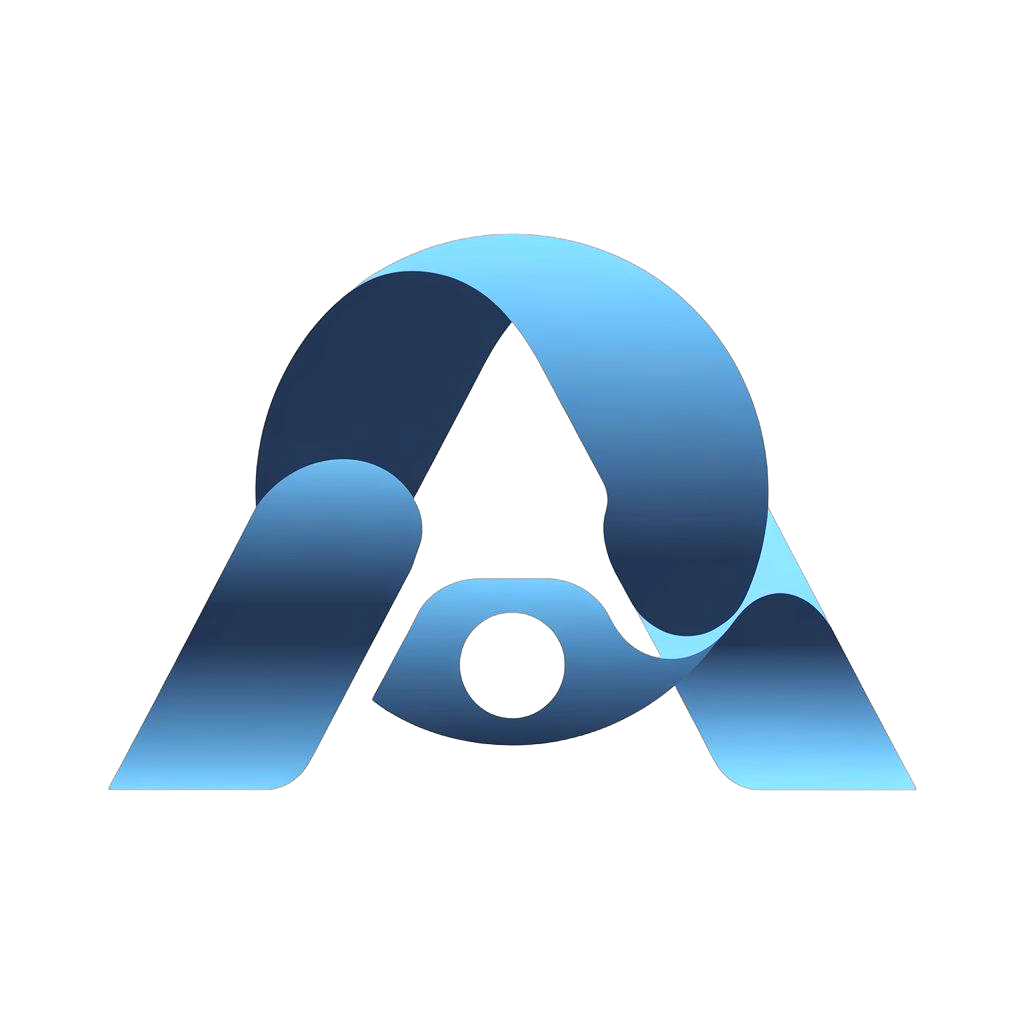Separate Vocals from Music
Vocal Removal
Vocal and Instrument Separation
Use advanced audio processing technology to separate music into vocal, instrumental, and individual instrument tracks.
POST
Separate Vocals from Music
Usage Guide
- This endpoint supports two vocal separation modes, allowing you to choose different separation types based on your needs
- Suitable for karaoke applications, mixing, music production, or separating specific instruments for further processing
- Works best with professionally recorded music that has clear vocal and instrumental parts
Separation Type Description
-
separate_vocal(default): Separate vocals and accompaniment, generating vocal and instrumental tracks- Output: Vocal track + Instrumental track (no vocals)
- Suitable for karaoke production or basic vocal separation needs
-
split_stem: Separate various instrument sounds, generating vocals, backing vocals, drums, bass, guitar, keyboard, strings, brass, woodwinds, percussion, synthesizer, effects, and other tracks- Output: Multiple independent tracks including vocals, backing vocals, drums, bass, guitar, keyboard, strings, brass, woodwinds, percussion, synthesizer, effects, and other instruments
- Suitable for professional music production, mixing, or scenarios requiring individual instrument processing
Parameter Details
taskId: Required, identifies the original music generation taskaudioId: Required, specifies the audio track to process when multiple variants existtype: Optional, specifies the separation type- Available values:
separate_vocal,split_stem - Default value:
separate_vocal
- Available values:
Developer Notes
- All separated audio file URLs will be retained for 14 days
- Separation quality depends on the complexity and mixing of the original track
- All output files are in MP3 format with the same quality as the original
- Different
typeparameters will return different numbers and types of audio tracks - Callback data structure varies based on the selected separation type
Authorizations
🔑 API Authentication
All endpoints require authentication using Bearer Token.
Get API Key
- Visit the API Key Management Page to obtain your API Key
Usage
Add to request headers:
Authorization: Bearer YOUR_API_KEY⚠️ Note:
- Keep your API Key secure and do not share it with others
- If you suspect your API Key has been compromised, reset it immediately from the management page
Body
application/json
The task ID of the music generation task.
- Required. This identifies the task containing the audio to be processed.
- Both
taskIdandaudioIdare needed for accurate track identification.
Example:
"5c79****be8e"
The ID of the specific audio track to separate.
- Required. This identifies which specific track within the task to process.
- Both
taskIdandaudioIdare needed for accurate track identification.
Example:
"e231****-****-****-****-****8cadc7dc"
The URL to receive vocal separation results when processing is complete.
- Required.
- The callback will include different types of separation results based on the
typeparameter:separate_vocal: Contains vocal and instrumental separation resultssplit_stem: Contains various instrument separation results
For detailed callback format and implementation guide, see Vocal Separation Callbacks
- Alternatively, you can use the Get Vocal Separation Details interface to poll task status
Example:
"https://api.example.com/callback"
Vocal separation type.
- Optional, default value is
separate_vocal. separate_vocal: Separate vocals and accompaniment, generating vocal and instrumental trackssplit_stem: Separate various instrument sounds, generating vocals, backing vocals, drums, bass, guitar, keyboard, strings, brass, woodwinds, percussion, synthesizer, effects, and other tracks
Available options:
separate_vocal, split_stem Example:
"separate_vocal"
Response
Request successful
Status Codes
- ✅ 200 - Request successful
- ⚠️ 400 - Invalid parameters
- ⚠️ 401 - Unauthorized access
- ⚠️ 404 - Invalid request method or path
- ⚠️ 405 - Rate limit exceeded
- ⚠️ 413 - Theme or prompt too long
- ⚠️ 429 - Insufficient credits
- ⚠️ 430 - Your call frequency is too high. Please try again later.
- ⚠️ 455 - System maintenance
- ❌ 500 - Server error
Available options:
200, 400, 401, 404, 405, 413, 429, 430, 455, 500 Example:
200
Error message when code != 200
Example:
"success"