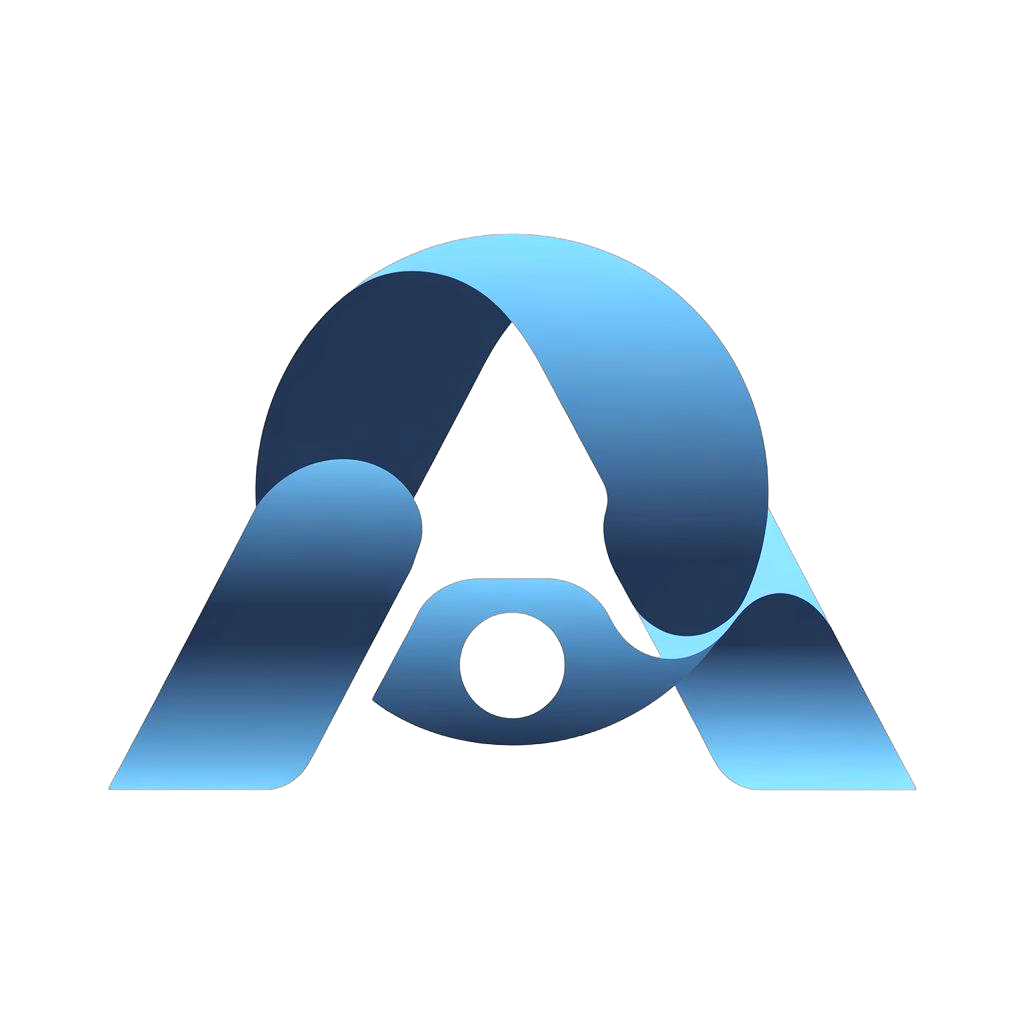When you submit a task to the lyrics generation API, you can use the callBackUrl parameter to set a callback URL. When the task is completed, the system will automatically push the results to your specified address.
Callback Mechanism Overview The callback mechanism eliminates the need to poll the API for task status. The system will proactively push task completion results to your server.
Callback Timing The system will send callback notifications in the following situations:
Lyrics generation completed (complete stage)
Lyrics generation task failed
Error occurred during task processing
Unlike music generation, lyrics generation has only one callback stage: complete (generation finished)
Callback Method
HTTP Method : POSTContent Type : application/jsonTimeout : 15 seconds
When the task is completed, the system will send a POST request to your callBackUrl in the following format:
Lyrics Generation Complete Callback
Lyrics Generation Failed Callback
{ "code" : 200 , "msg" : "All generated successfully." , "data" : { "callbackType" : "complete" , "taskId" : "11dc****8b0f" , "data" : [ { "text" : "[Verse] \n I cross the city's darkest night \n With burning dreams inside my heart" , "title" : "Iron Man" , "status" : "complete" , "errorMessage" : "" }, { "text" : "[Verse] \n The wind is calling out my name \n Steel armor gleaming in the light" , "title" : "Iron Man" , "status" : "complete" , "errorMessage" : "" } ] } }
Status Code Description Callback status code indicating task processing result: Status Code Description 200 Success - Lyrics generation completed 400 Bad Request - Parameter error or content violation 401 Unauthorized - Invalid API key 413 Content Too Long - Prompt exceeds limit 429 Insufficient Credits - Account credit balance insufficient 500 Server Error - Please retry later
Status message providing detailed status description
Callback type, fixed as complete for lyrics generation
Task ID, consistent with the taskId returned when you submitted the task
Lyrics content with verse/chorus structure
Generation status: complete or failed
Error message, valid when status is failed
Callback Reception Examples Here are example codes for receiving callbacks in various popular programming languages:
const express = require ( 'express' ); const app = express (); app . use ( express . json ()); app . post ( '/lyrics-callback' , ( req , res ) => { const { code , msg , data } = req . body ; console . log ( 'Received lyrics generation callback:' , { taskId: data . taskId , callbackType: data . callbackType , status: code , message: msg }); if ( code === 200 && data . callbackType === 'complete' ) { // Lyrics generation successful console . log ( `Generated ${ data . data . length } lyrics variants:` ); data . data . forEach (( lyrics , index ) => { if ( lyrics . status === 'complete' ) { console . log ( ` \n Lyrics ${ index + 1 } :` ); console . log ( `Title: ${ lyrics . title } ` ); console . log ( `Content: \n ${ lyrics . text } ` ); // Process lyrics data // Can save to database, format for display, etc. saveLyricsToDatabase ( lyrics ); } else { console . log ( `Lyrics ${ index + 1 } failed: ${ lyrics . errorMessage } ` ); } }); } else { // Task failed console . log ( 'Lyrics generation failed:' , msg ); // Handle failure cases... if ( code === 400 ) { console . log ( 'Parameter error or content violation' ); } else if ( code === 429 ) { console . log ( 'Insufficient credits' ); } else if ( code === 500 ) { console . log ( 'Server internal error' ); } } // Return 200 status code to confirm callback received res . status ( 200 ). json ({ status: 'received' }); }); function saveLyricsToDatabase ( lyrics ) { // Example function to save lyrics to database console . log ( `Saving lyrics: ${ lyrics . title } ` ); // Your database logic here } app . listen ( 3000 , () => { console . log ( 'Lyrics callback server running on port 3000' ); });
from flask import Flask, request, jsonify import json app = Flask( __name__ ) @app.route ( '/lyrics-callback' , methods = [ 'POST' ]) def handle_callback (): data = request.json code = data.get( 'code' ) msg = data.get( 'msg' ) callback_data = data.get( 'data' , {}) task_id = callback_data.get( 'taskId' ) callback_type = callback_data.get( 'callbackType' ) lyrics_data = callback_data.get( 'data' , []) print ( f "Received lyrics generation callback: { task_id } , Type: { callback_type } , Status: { code } " ) if code == 200 and callback_type == 'complete' : # Lyrics generation successful print ( f "Generated { len (lyrics_data) } lyrics variants:" ) for i, lyrics in enumerate (lyrics_data): if lyrics.get( 'status' ) == 'complete' : print ( f " \n Lyrics { i + 1 } :" ) print ( f "Title: { lyrics.get( 'title' ) } " ) print ( f "Content: \n { lyrics.get( 'text' ) } " ) # Process lyrics data # Can save to file, database, etc. save_lyrics_to_file(lyrics, task_id, i + 1 ) else : print ( f "Lyrics { i + 1 } failed: { lyrics.get( 'errorMessage' ) } " ) else : # Task failed print ( f "Lyrics generation failed: { msg } " ) # Handle failure cases... if code == 400 : print ( "Parameter error or content violation" ) elif code == 429 : print ( "Insufficient credits" ) elif code == 500 : print ( "Server internal error" ) # Return 200 status code to confirm callback received return jsonify({ 'status' : 'received' }), 200 def save_lyrics_to_file ( lyrics , task_id , index ): """Save lyrics to a text file""" try : filename = f "lyrics_ { task_id } _ { index } .txt" with open (filename, "w" , encoding = "utf-8" ) as f: f.write( f "Title: { lyrics.get( 'title' ) } \n\n " ) f.write(lyrics.get( 'text' )) print ( f "Lyrics saved as { filename } " ) except Exception as e: print ( f "Failed to save lyrics: { e } " ) if __name__ == '__main__' : app.run( host = '0.0.0.0' , port = 3000 )
<? php header ( 'Content-Type: application/json' ); // Get POST data $input = file_get_contents ( 'php://input' ); $data = json_decode ( $input , true ); $code = $data [ 'code' ] ?? null ; $msg = $data [ 'msg' ] ?? '' ; $callbackData = $data [ 'data' ] ?? []; $taskId = $callbackData [ 'taskId' ] ?? '' ; $callbackType = $callbackData [ 'callbackType' ] ?? '' ; $lyricsData = $callbackData [ 'data' ] ?? []; error_log ( "Received lyrics generation callback: $taskId , Type: $callbackType , Status: $code " ); if ( $code === 200 && $callbackType === 'complete' ) { // Lyrics generation successful error_log ( "Generated " . count ( $lyricsData ) . " lyrics variants:" ); foreach ( $lyricsData as $index => $lyrics ) { if (( $lyrics [ 'status' ] ?? '' ) === 'complete' ) { $title = $lyrics [ 'title' ] ?? '' ; $text = $lyrics [ 'text' ] ?? '' ; error_log ( "Lyrics " . ( $index + 1 ) . ":" ); error_log ( "Title: $title " ); error_log ( "Content: $text " ); // Process lyrics data // Can save to file, database, etc. saveLyricsToFile ( $lyrics , $taskId , $index + 1 ); } else { $errorMsg = $lyrics [ 'errorMessage' ] ?? '' ; error_log ( "Lyrics " . ( $index + 1 ) . " failed: $errorMsg " ); } } } else { // Task failed error_log ( "Lyrics generation failed: $msg " ); // Handle failure cases... if ( $code === 400 ) { error_log ( "Parameter error or content violation" ); } elseif ( $code === 429 ) { error_log ( "Insufficient credits" ); } elseif ( $code === 500 ) { error_log ( "Server internal error" ); } } function saveLyricsToFile ( $lyrics , $taskId , $index ) { try { $title = $lyrics [ 'title' ] ?? '' ; $text = $lyrics [ 'text' ] ?? '' ; $filename = "lyrics_{ $taskId }_{ $index }.txt" ; $content = "Title: $title \n\n $text " ; file_put_contents ( $filename , $content ); error_log ( "Lyrics saved as $filename " ); } catch ( Exception $e ) { error_log ( "Failed to save lyrics: " . $e -> getMessage ()); } } // Return 200 status code to confirm callback received http_response_code ( 200 ); echo json_encode ([ 'status' => 'received' ]); ?>
Best Practices Lyrics Processing Recommendations
Content Filtering : Implement content filtering to ensure lyrics meet your platform’s guidelinesFormat Preservation : Maintain the verse/chorus structure when processing lyricsVersion Management : Keep track of different lyrics variants for the same promptMetadata Storage : Store lyrics along with relevant metadata (title, theme, style)Text Processing : Consider text processing for formatting, spell checking, or translationCopyright Compliance : Ensure generated lyrics comply with copyright regulations Lyrics-Specific Considerations
Lyrics may contain creative variations that require human review
Generated content should be checked for appropriateness before publication
Multiple variants allow for selection of the best option
Lyrics generation is typically faster than music generation
Content moderation is important for user-generated lyrics prompts
Troubleshooting Common issues specific to lyrics generation callbacks:
Review the prompt for clarity and specificity
Check if the generated lyrics match the intended theme
Verify that lyrics follow a logical song structure
Consider regenerating if quality doesn’t meet expectations
Language and Style Problems
Ensure the prompt clearly specifies the desired language
Check for style consistency across verses and choruses
Verify that the tone matches the intended mood
Consider more specific prompts for better style control
Implement content filtering for generated lyrics
Check for potentially inappropriate content
Verify compliance with platform guidelines
Consider human review for sensitive topics
Alternative Solutions If you cannot use the callback mechanism, you can also use polling:
Poll Lyrics Results Use the Get Lyrics Generation Details interface to regularly query task status. Recommend querying every 15 seconds for lyrics.