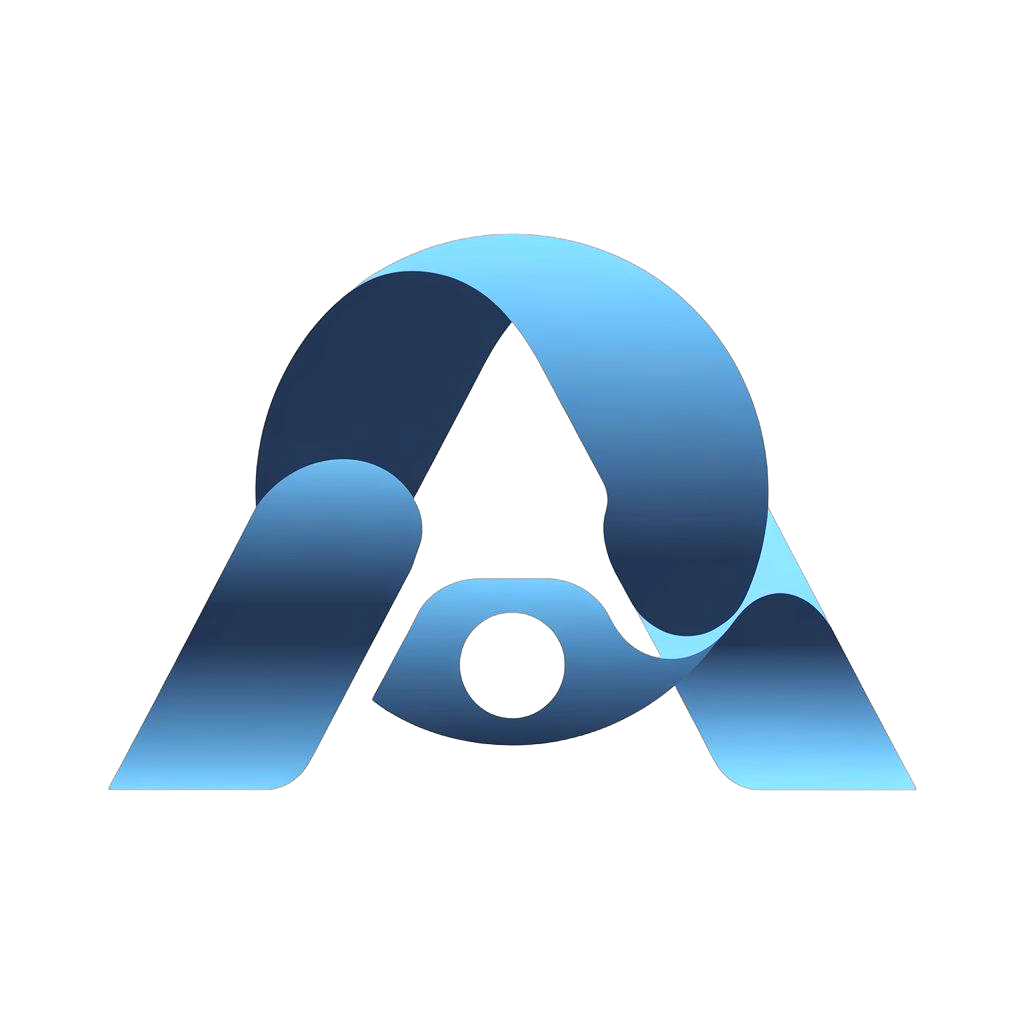Extend Music
Extend or modify existing music tracks.
Parameter Usage Guide
-
When defaultParamFlag is true (Custom Parameters):
- prompt, style, title and continueAt are required
- prompt length limit: 3000 characters
- style length limit: 200 characters
- title length limit: 80 characters
-
When defaultParamFlag is false (Use Default Parameters):
- Only audioId is required
- Other parameters will use the original audio’s parameters
Optional parameters
- vocalGender (string): Preferred vocal gender. Allowed values:
m(male),f(female) - styleWeight (number): Style adherence weight in range 0–1 (recommended two decimals)
- weirdnessConstraint (number): Creativity/novelty constraint in range 0–1 (recommended two decimals)
- audioWeight (number): Relative weight of audio consistency in range 0–1 (recommended two decimals)
Developer Notes
- Generated files are retained for 15 days
- Model version must be consistent with the source music
- This feature is ideal for creating longer compositions by extending existing tracks
Authorizations
🔑 API Authentication
All endpoints require authentication using Bearer Token.
Get API Key
- Visit the API Key Management Page to obtain your API Key
Usage
Add to request headers:
Authorization: Bearer YOUR_API_KEY⚠️ Note:
- Keep your API Key secure and do not share it with others
- If you suspect your API Key has been compromised, reset it immediately from the management page
Body
Controls parameter usage mode.
true: Use custom parameters (requirescontinueAt,prompt,style, andtitle).false: Use original audio parameters (onlyaudioIdis required).
true
Audio ID of the track to extend. This is the source track that will be continued.
"e231****-****-****-****-****8cadc7dc"
The AI model version to use for generation.
- Required for all requests.
- Available options:
V5: Superior musical expression, faster generation.V4_5PLUS: V4.5+ is richer sound, new waysto create, max 8 min.V4_5: V4.5 is smarter prompts, fastergenerations, max 8 min.V4: V4 is improved vocal quality,max 4 min.V4_5ALL: V4.5-all is better song structure,max 8 min.
V4_5ALL, V4, V4_5, V4_5PLUS, V5 "V4_5ALL"
The URL to receive task completion notifications when music extension is complete.
For detailed callback format and implementation guide, see Music Extension Callbacks
- Alternatively, you can use the Get Music Generation Details interface to poll task status
"https://api.example.com/callback"
Description of how the music should be extended. Required when defaultParamFlag is true.
"Extend the music with more relaxing notes"
Music style, e.g., Jazz, Classical, Electronic
"Classical"
Music title
"Peaceful Piano Extended"
The time point (in seconds) from which to start extending the music.
- Required when
defaultParamFlagistrue. - Value range: greater than 0 and less than the total duration of the generated audio.
- Specifies the position in the original track where the extension should begin.
60
Persona ID to apply to the generated music. Optional. Only available when Custom Mode is enabled. Use this to apply a specific persona style to your music generation.
To generate a persona ID, use the Generate Persona endpoint to create a personalized music Persona based on generated music.
"persona_123"
Music styles to exclude from generation
"Relaxing Piano"
Preferred vocal gender. Optional. Allowed values: 'm' (male), 'f' (female).
m, f "m"
Style adherence weight. Optional. Range: 0-1. Two decimal places recommended.
0 <= x <= 1Must be a multiple of 0.010.65
Creativity/novelty constraint. Optional. Range: 0-1. Two decimal places recommended.
0 <= x <= 1Must be a multiple of 0.010.65
Relative weight of audio consistency versus other controls. Optional. Range: 0-1. Two decimal places recommended.
0 <= x <= 1Must be a multiple of 0.010.65
Response
Request successful
Status Codes
- ✅ 200 - Request successful
- ⚠️ 400 - Invalid parameters
- ⚠️ 401 - Unauthorized access
- ⚠️ 404 - Invalid request method or path
- ⚠️ 405 - Rate limit exceeded
- ⚠️ 413 - Theme or prompt too long
- ⚠️ 429 - Insufficient credits
- ⚠️ 430 - Your call frequency is too high. Please try again later.
- ⚠️ 455 - System maintenance
- ❌ 500 - Server error
200, 400, 401, 404, 405, 413, 429, 430, 455, 500 200
Error message when code != 200
"success"