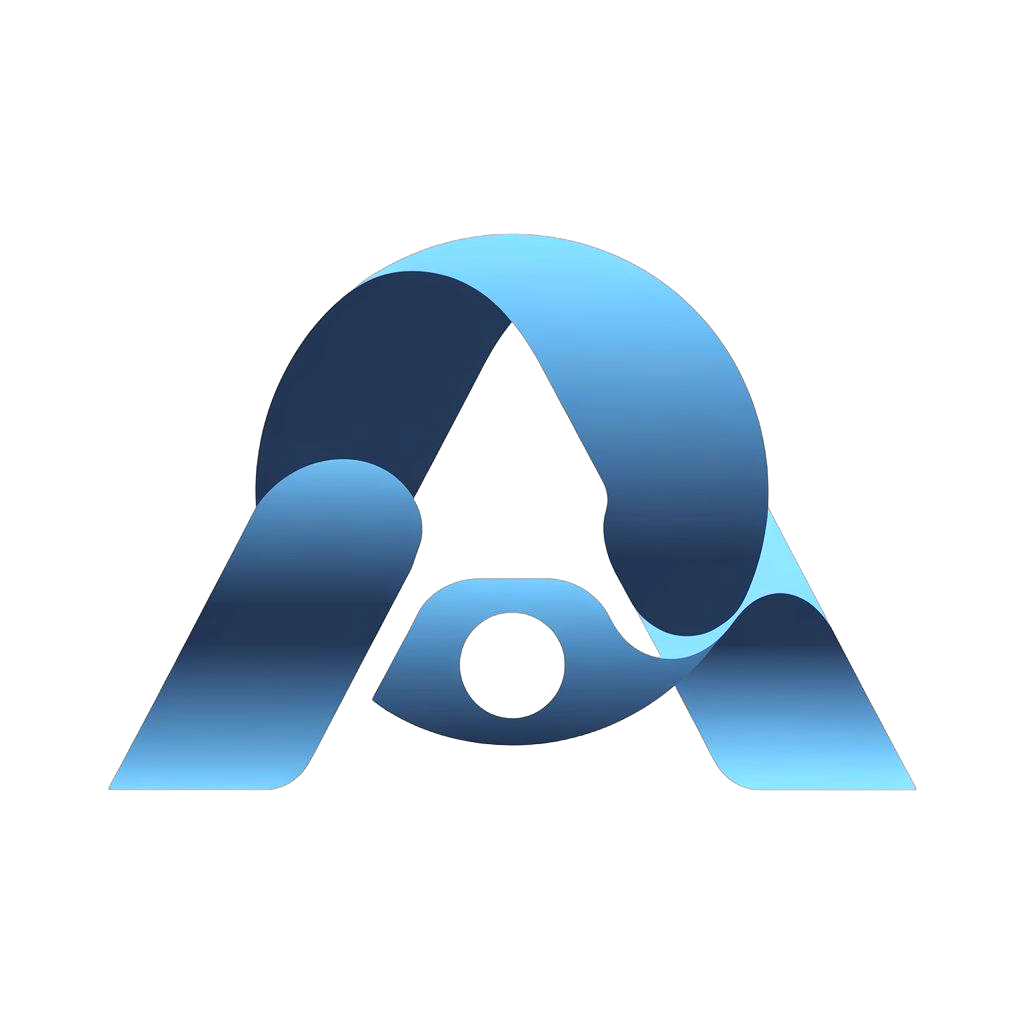Add Instrumental
This endpoint generates a musical accompaniment tailored to an uploaded audio file — typically a vocal stem or melody track. It helps users instantly flesh out their vocal ideas with high-quality backing music, all without needing a producer.
Key Capabilities
- Accepts uploadUrl of an existing audio file (usually vocals or stems).
- Supports fine-grained customization via parameters such as:
- tags and negativeTags (musical style controls)
- styleWeight, audioWeight, weirdnessConstraint (stylistic & creative blending)
- vocalGender, title, callBackUrl for metadata & workflow control .
- Returns a taskId for tracking, and results are retained for 14 days. Callback workflow includes three stages: text, first, and complete .
Typical Use Cases
- Singers or melody writers who want instant fuller arrangements around their vocal inputs.
- Applications like karaoke platforms, demo-generation tools, or co-creation interfaces that allow users to experiment with accompaniment styles easily.
Parameter Details
- Required fields:
uploadUrl,title,negativeTags,tags,callBackUrl - Upload URL: Must be a valid, publicly accessible audio file URL
- Title: Used as the title for the generated instrumental track
- Tags: Describe the desired style, mood, and instruments for the instrumental track
- Negative Tags: Music styles or traits to exclude from the generated instrumental
Optional parameters
- vocalGender (string): Preferred vocal gender for any vocal elements. Allowed values:
m(male),f(female) - styleWeight (number): Style adherence weight in range 0–1 (recommended two decimals)
- weirdnessConstraint (number): Creativity/novelty constraint in range 0–1 (recommended two decimals)
- audioWeight (number): Relative weight of audio consistency in range 0–1 (recommended two decimals)
- model (string): Model version used for generation. Allowed values:
V4_5PLUS(default),V5
Developer Notes
- Callback process has three stages:
text(text generation),first(first track complete),complete(all tracks complete) - In some cases,
textandfirststages may be skipped, directly returningcomplete - See Add Instrumental Callbacks for detailed callback format
- Monitor task progress using Get Music Generation Details
Authorizations
🔑 API Authentication
All endpoints require authentication using Bearer Token.
Get API Key
- Visit the API Key Management Page to obtain your API Key
Usage
Add to request headers:
Authorization: Bearer YOUR_API_KEY⚠️ Note:
- Keep your API Key secure and do not share it with others
- If you suspect your API Key has been compromised, reset it immediately from the management page
Body
The URL of the uploaded music file to add instrumental to.
- Required.
- Must be a valid audio file URL accessible by the system.
- The uploaded audio should be in a supported format (MP3, WAV, etc.).
"https://example.com/music.mp3"
The title of the music track.
- Required.
- This will be used as the title for the generated instrumental track.
"Relaxing Piano"
Music styles or traits to exclude from the generated instrumental.
- Required.
- Use to avoid specific styles or instruments in the instrumental version.
Example: "Heavy Metal, Aggressive Drums"
"Heavy Metal, Aggressive Drums"
Music style and characteristics for the instrumental.
- Required.
- Describe the desired style, mood, and instruments for the instrumental track.
Example: "Relaxing Piano, Ambient, Peaceful"
"Relaxing Piano, Ambient, Peaceful"
The URL to receive task completion notifications when instrumental generation is complete. The callback process has three stages: text (text generation), first (first track complete), complete (all tracks complete). Note: In some cases, text and first stages may be skipped, directly returning complete.
For detailed callback format and implementation guide, see Add Instrumental Callbacks
- Alternatively, you can use the Get Music Generation Details interface to poll task status
"https://api.example.com/callback"
Preferred vocal gender for any vocal elements. Optional. Allowed values: 'm' (male), 'f' (female).
m, f "m"
Style adherence weight. Optional. Range: 0-1. Two decimal places recommended.
0 <= x <= 1Must be a multiple of 0.010.61
Creativity/novelty constraint. Optional. Range: 0-1. Two decimal places recommended.
0 <= x <= 1Must be a multiple of 0.010.72
Relative weight of audio consistency versus other controls. Optional. Range: 0-1. Two decimal places recommended.
0 <= x <= 1Must be a multiple of 0.010.65
Model version to use for generation. Optional. Default: V4_5PLUS.
V4_5PLUS, V5 "V4_5PLUS"
Response
Request successful
Status Codes
- ✅ 200 - Request successful
- ⚠️ 400 - Invalid parameters
- ⚠️ 401 - Unauthorized access
- ⚠️ 404 - Invalid request method or path
- ⚠️ 405 - Rate limit exceeded
- ⚠️ 413 - Theme or prompt too long
- ⚠️ 429 - Insufficient credits
- ⚠️ 430 - Your call frequency is too high. Please try again later.
- ⚠️ 455 - System maintenance
- ❌ 500 - Server error
200, 400, 401, 404, 405, 413, 429, 430, 455, 500 200
Error message when code != 200
"success"