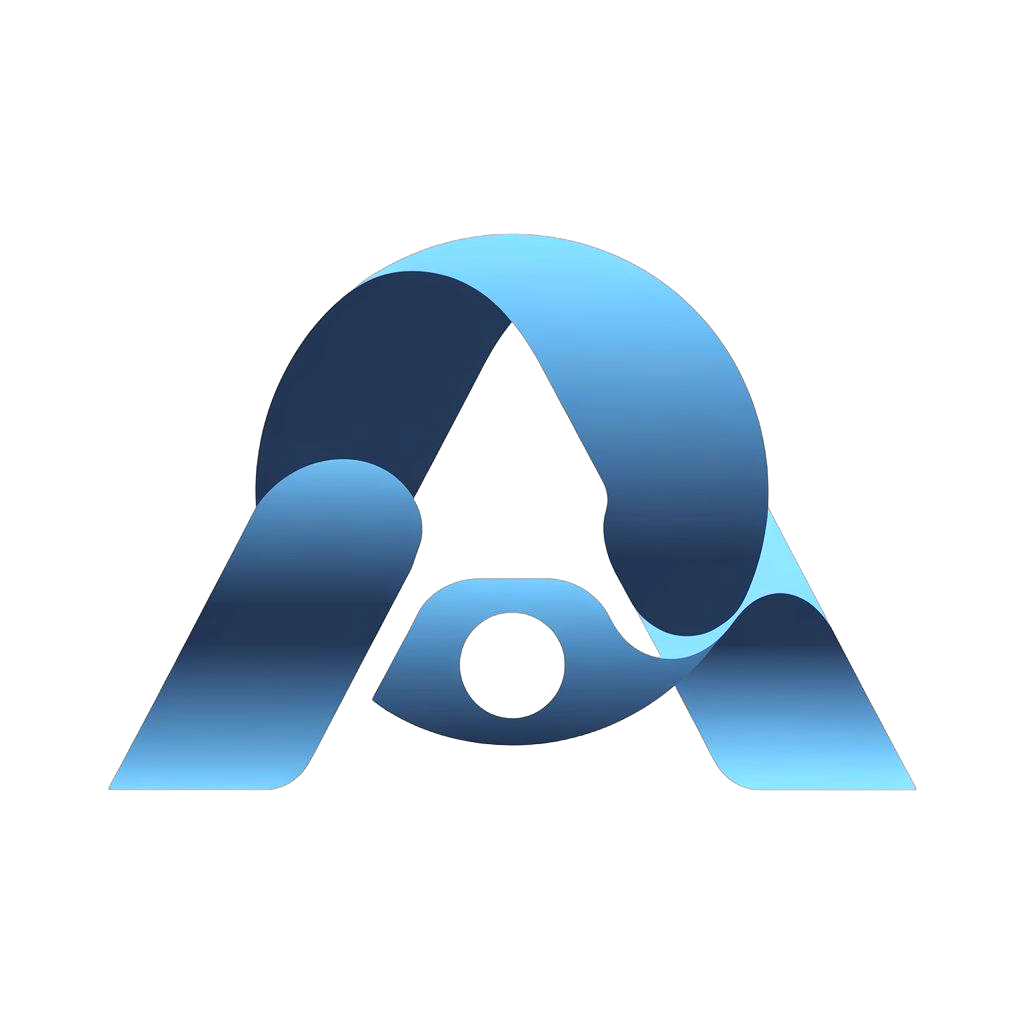Create Music Video
Music Video Generation
Create Music Video
Generate an MP4 video with visualizations for a music track.
POST
Create Music Video
Usage Guide
- This endpoint creates a visual representation of your music track as an MP4 video
- Both taskId and audioId are required to identify the specific track
- Optional author and domainName parameters can be used to add branding
Developer Notes
- Generated video files are retained for 15 days
- Videos include visual effects synchronized with the music
- This feature is ideal for social media sharing, music promotion, or creating visual content
- Videos maintain the same audio quality as the original track
Authorizations
🔑 API Authentication
All endpoints require authentication using Bearer Token.
Get API Key
- Visit the API Key Management Page to obtain your API Key
Usage
Add to request headers:
Authorization: Bearer YOUR_API_KEY
⚠️ Note:
- Keep your API Key secure and do not share it with others
- If you suspect your API Key has been compromised, reset it immediately from the management page
Body
application/json
The task ID of the music generation task.
- Required. This identifies the task containing the audio to be converted to video.
- Both
taskIdandaudioIdare needed to identify the exact track.
Example:
"taskId_774b9aa0422f"
The ID of the specific track to convert to video.
- Required. This identifies which specific track within the task to convert.
- Both
taskIdandaudioIdare needed to identify the exact track.
Example:
"e231****-****-****-****-****8cadc7dc"
The URL to receive video generation completion notification.
- Required.
- The callback will include a single downloadable URL for the generated MP4 video.
For detailed callback format and implementation guide, see Music Video Generation Callbacks
- Alternatively, you can use the Get Music Video Details interface to poll task status
Example:
"https://api.example.com/callback"
The artist or creator name to display on the video.
- Optional.
- Will be shown prominently in the video, typically at the beginning.
- Maximum 50 characters.
Maximum string length:
50Example:
"Suno Artist"
The website or brand to display as watermark.
- Optional.
- Will appear as a subtle watermark at the bottom of the video.
- Maximum 50 characters.
Maximum string length:
50Example:
"music.example.com"
Response
Request successful
Status Codes
- ✅ 200 - Request successful
- ⚠️ 400 - Invalid parameters
- ⚠️ 401 - Unauthorized access
- ⚠️ 404 - Invalid request method or path
- ⚠️ 405 - Rate limit exceeded
- ⚠️ 409 - Conflict - Mp4 record already exists
- ⚠️ 413 - Theme or prompt too long
- ⚠️ 429 - Insufficient credits
- ⚠️ 430 - Your call frequency is too high. Please try again later.
- ⚠️ 455 - System maintenance
- ❌ 500 - Server error
Available options:
200, 400, 401, 404, 405, 409, 413, 429, 430, 455, 500 Error message when code != 200
Example:
"success"