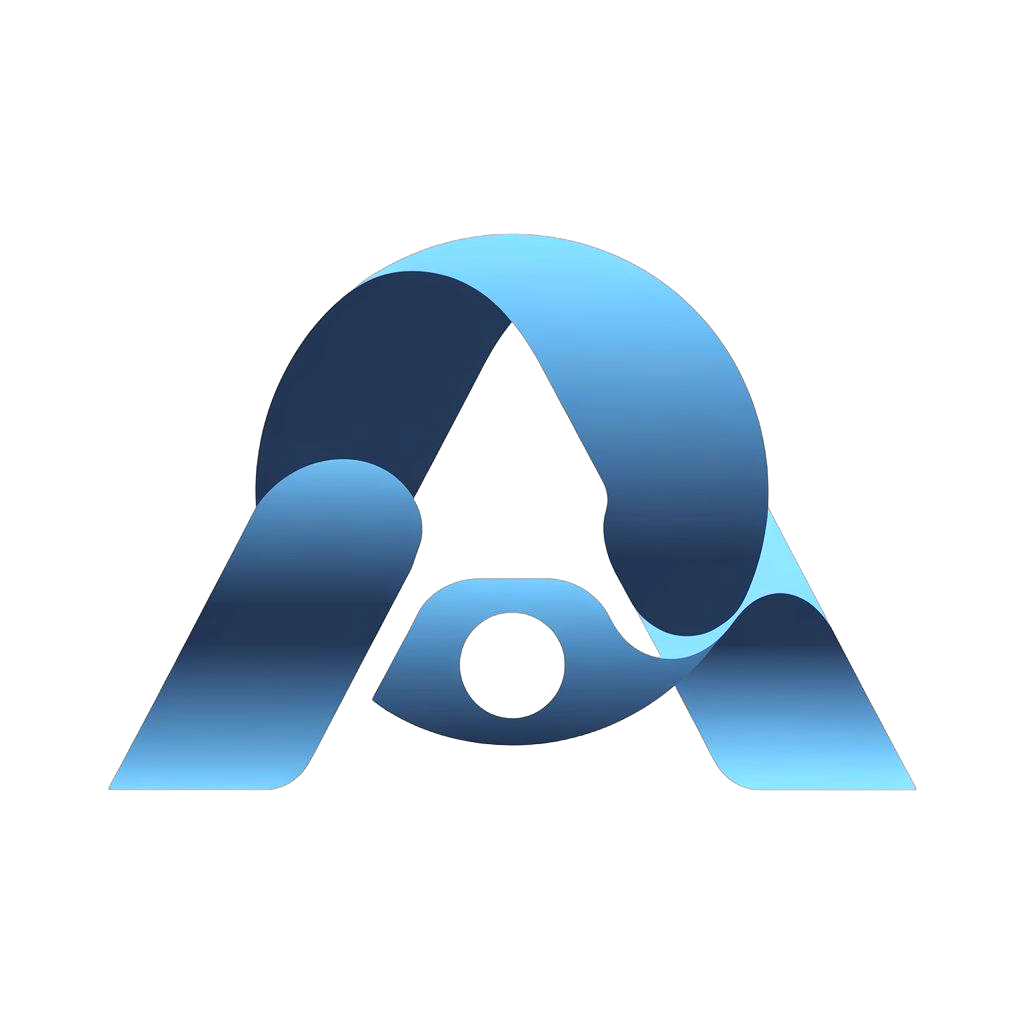Get Vocal Separation Details
Vocal Removal
Get Audio Separation Details
Retrieve detailed information about vocal and instrument separation tasks, including status and download links.
GET
Get Vocal Separation Details
Status Descriptions
- PENDING: Task is waiting to be processed
- SUCCESS: Vocal separation completed successfully
- CREATE_TASK_FAILED: Failed to create the separation task
- GENERATE_AUDIO_FAILED: Failed to perform vocal separation
- CALLBACK_EXCEPTION: Error occurred during callback
Separation Type Description
Based on thetype parameter specified when submitting the task, the query details return different fields:
separate_vocal Type Results
When usingseparate_vocal type for separation, the response contains the following fields:
originUrl: Original mixed trackinstrumentalUrl: Instrumental track without vocalsvocalUrl: Isolated vocals only track- Other instrument fields are
null
split_stem Type Results
When usingsplit_stem type for separation, the response contains the following fields:
originUrl: Original mixed trackvocalUrl: Isolated vocals only trackbackingVocalsUrl: Isolated backing vocals trackdrumsUrl: Isolated drums trackbassUrl: Isolated bass trackguitarUrl: Isolated guitar trackkeyboardUrl: Isolated keyboard trackpercussionUrl: Isolated percussion instruments trackstringsUrl: Isolated string instruments tracksynthUrl: Isolated synthesizer trackfxUrl: Isolated sound effects trackbrassUrl: Isolated brass instruments trackwoodwindsUrl: Isolated woodwind instruments trackinstrumentalUrl: Instrumental track (is null in split_stem type)
Developer Notes
- Use this endpoint to check separation status instead of waiting for callbacks
- When status is SUCCESS, the response includes multiple download URLs
- Different separation types return different numbers of audio files
separate_vocaltype returnsinstrumentalUrlandvocalUrlfields, other instrument fields are nullsplit_stemtype returns detailed instrument separation fields,instrumentalUrlis null- Task creation and completion times are included in the response
- All audio file URLs are retained for 14 days, download and save them promptly
Authorizations
🔑 API Authentication
All endpoints require authentication using Bearer Token.
Get API Key
- Visit the API Key Management Page to obtain your API Key
Usage
Add to request headers:
Authorization: Bearer YOUR_API_KEY⚠️ Note:
- Keep your API Key secure and do not share it with others
- If you suspect your API Key has been compromised, reset it immediately from the management page
Query Parameters
The task ID returned from the Separate Vocals from Music endpoint. Used to retrieve detailed information about a specific vocal separation task, including download URLs for all audio components (original, vocals, instrumental, drums, bass, guitar, piano).
Response
Request successful
Status Codes
- ✅ 200 - Request successful
- ⚠️ 400 - Invalid parameters
- ⚠️ 401 - Unauthorized access
- ⚠️ 404 - Invalid request method or path
- ⚠️ 405 - Rate limit exceeded
- ⚠️ 413 - Theme or prompt too long
- ⚠️ 429 - Insufficient credits
- ⚠️ 430 - Your call frequency is too high. Please try again later.
- ⚠️ 455 - System maintenance
- ❌ 500 - Server error
Available options:
200, 400, 401, 404, 405, 413, 429, 430, 455, 500 Example:
200
Error message when code != 200
Example:
"success"